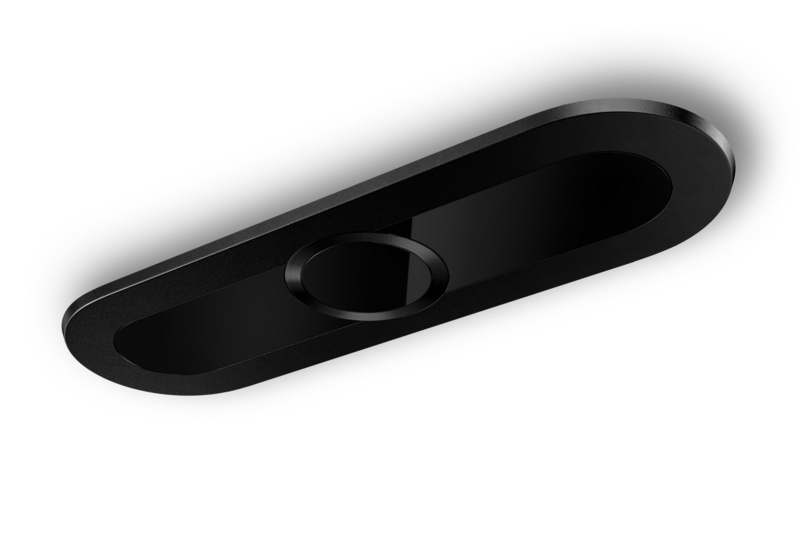IRMA onAir
Reliable & Real-Time Counting of Passengers in Transportation
Are you ready for the Internet of Counting Sensors?
Electric buses driving autonomous, Ride-Hailing services through apps, what will be next? We believe there should be an empty seat available for you.
IoT-Ready
Sensors connect to the Internet and send their data directly to a Cloud-based back end.
Real-Time Ridership
Ridership, geolocations and timestamps for your mobile App.
Real-Time Ridership in the Cloud
IRMA onAir is the cloud-based, IoT operating system from iris that connects to counting sensors of your fleet. It serves as data source for your real-time apps and business intelligence solutions in the Cloud.
Sales
Contact Persons
For more information or to request a demo, please contact your sales team in your region.